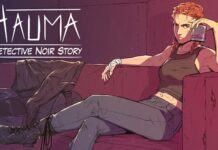The RAT is back: after a rocky relaunch of it’s RAT gaming mouse line followed by bankruptcy, the striking peripheral maker has made a triumphant return, showing off their latest designs at the recent Consumer Electronics Show (CES) last January. Today I’m going to look at one of the flagship models, the Mad Catz R.A.T. 8+.
The Mad Catz RAT is first and foremost a mouse for gamers. Looking at the design, it is definitely one of the top ergonomic mice. The way this mouse feels in your hand is perfect. The adjustability makes for a perfect fit
Inside the box, we find the mouse, quick start manual and interchangeable parts and of course some stickers. The mouse comes with interchangeable wings and palm rests giving a huge amount of customizability.The extra wings change the height of thumb and pinkie rests depending on your grip style. One of the palm rests look pretty similar to the one already equipped, but it sits higher giving the palm more support. The second palm rest has a textured grip, handy for those who are prone to sweating.

The mouse itself has a nice weight to it! This is due to the aluminium chassis and extra weights inside which can be removed for 4 different weight settings. There are two scroll wheels, one in the traditional place and the other sits above the thumb rest. Three buttons are situated on the thumb rest. A forward button, back button to be used in browsers and a sniper button. This button while held reduces the DPI for accurate shots! In between the left and right click is a DPI rocker that allows you to move the DPI up and down, handy for gamers who use different DPI settings for different games.
To the left of the left click is a profile button. This allows you to swap between 4 customisable profiles. All of these buttons can be remapped with the exception of the profile button using the software for the RAT mice. The length of the mouse can be adjusted as well as the position of the thumb rest for more comfortable activation of the side buttons, this can be achieved by moving the rest forward and back and the angle to the mouse as well. This can be changed using the allen key that is stored under the palm rest of the mouse, meaning changes can be done very fast and on the fly. Swapping the pinkie rest’s takes a small bit longer to do but is still very quick.

The second I put my hand on this mouse I knew it was the one for me and that I would never want any other mouse! It fit my hand perfectly. I barely need to make an adjustment and the ones i did make only fine-tuned the perfection. I am fairly certain I will use this mouse until it kicks the bucket. Using this mouse in-game it is extremely accurate! With DPI that is customisable from 100 to 12,000 there is a sweet spot there for everyone. I personally don’t know how anyone could play a game at 12,00 DPI. It is insanely high but I am sure there is some people who can play at that level. The precision of the sensor is absolutely amazing! I had no problems with it. I have used cheaper mice and they just don’t compare. They jump about and you just cannot be sure what you want to do is what will happen. This is thanks to the Pixart PMW3360 optical sensor inside the RAT8. The scroll wheel is also extremely precise. It rolls smoothly which is very handy in games where this is your zoom for aiming. The buttons all have a very nice feel to them and are marked at a lifetime of 50 million clicks for the main buttons. That is a lot of clicks, hopefully, this means a long life!
The software (FLUX Interface) for customising the mouse doesn’t actually come on a disk (its 2016?) so you will have to download it from the Mad Catz site. FLUX gives you complete control over every aspect of your mouse. The UI of the flux software is very boring and plain. That being said it is very functional. On the first tab it allows you to map the buttons. There are four sub tabs within this. The first allows you to simply drag shortcuts onto the button you want. For example, if I want the back and forward buttons to zoom in and out I just drag those shortcuts to each button.

There are many shortcuts in here so this could come in handy for shortcuts that people use very often. The second sub tab is keys. This has pretty much every key on the keyboard which can be mapped to any of the programmable buttons on the mouse! Again, a very handy feature for gamers who like to have some extra functions related to their game on the mouse. Third sub tab is a favourites tab. This allows you to add keys and shortcuts to one place so you can easily map them to buttons within each profile without having to scroll through each of the two tabs to map all the keys you want. The final sub tab is a custom tab. This is where you can create macros for your buttons. Creating macros is simple, simply hover the mouse icon over the mouse in the section. Then press whatever buttons you want to create a macro of whatever you like!
The second main tab is for adjusting the sensor. It allows you to select the DPI of the four settings and you can choose whether to have the same DPI for the X and Y axis or have them different, choose which button changes the DPI, choose a multiplier to increase the DPI beyond what the sensor does, change what the sniper buttons changes the DPI to for aiming, change the poll rate which controls how often information is sent to the computer and finally you can turn on a feature which will correct small deviations in the mouse input, in other words if you are on paint your lines will appear smoother than with the feature off.

The third main tab is the Chameleon tab, this one allows you to control the colour areas of the RAT, there are 3 colour areas which can be changed independently of each other with 16.8 million different colours to be chosen and can be adjusted to any colour you want and can be set to no effect, breathing, heartbeat, rainbow, colour chase and colour cycle. The effect only works on all the LEDs at once. You cannot set a different effect on each one.
The last tab is just a support tab for the manuals and support etc. But there is also a sidebar where you can create profiles or import downloaded profiles. The great thing about this mouse is that the profiles are stored on the mouse not on the software. This means you can bring the mouse wherever you want and it will already be setup exactly how you like it! No more downloading software everywhere you go to set it up again. Just set the profiles you want on your main computer and then bring the mouse anywhere and use those profiles.
Overall I thoroughly enjoyed using this mouse. Visually, the RAT 8+ is beautiful. I have a real affinity for products that go for a unique and custom look. The RAT 8+, is no different. The functionality of it is just amazing being able to map anything I want to the buttons is one of the best things about the mouse. This will see me through any game I want to play without having to use the standard layout of the game controls as usually these aren’t set up in the easiest way. Visually the mouse checks all the boxes for me and the fact that I can change the colours to suit my mood is even better. Some mice only change colour when you change the DPI which is just pointless in my opinion. You want to be able to change the colours to anything you want! Given that I have pretty long hands and fingers I welcome the fact that you can change the size of the mouse and even the fact that the thumb rest and buttons there are adjustable is amazing and will be enjoyed by many gamers. Definitely a Thumbs up from me!