With the Sova Lapboard, ROCCAT has a new product in its portfolio, for all those want to play from their bed or couch. Featuring a gaming TKL keyboard, with a hard plastic mouse mat and a palm rest and some comfy cushions this could be an interesting option. Apart from that, the Sova is available as a rubber dome and as a mechanical version.
Today we’re going to introduce you to a new product from ROCCAT, which allows you to play comfortably from your couch. For the Sova Lapboard, ROCCAT uses a TKL keyboard in combination with a huge mousepad beside it.

With the Sova Lapboard, ROCCAT offers a new device with an integrated TKL keyboard, palm rest and a large mousepad. First of all, we start talking about the design and dimensions of the product. The Sova Lapboard measures 640 x 280 x 37 mm with a total weight of over 2 Kg. The dimensions are adequate yet the pad might be larger. However, it’s clear ROCCAT preferred a smaller product, which makes it easier to handle.
The device is completely black whereas on the ROCCAT logo provides colour. The keyboard, with rubber dome switches and compact layout, is integrated into the main structure of the product and cannot be removed or moved to other positions. As we mentioned at the beginning of the paragraph the keyboard has no additional keys such as multimedia or macro buttons but there are few dual-function keys in the top row.
The backlight is blue, which is basically the classic ROCCAT colour and the brightness is adjustable. The feedback is good and the key travel is precise, which leaves us with a decent rubber dome keyboard. Apparently, in terms of responsiveness, it’s far away from a mechanical keyboard. At the moment there is also available an additional version available featuring mechanical switches.
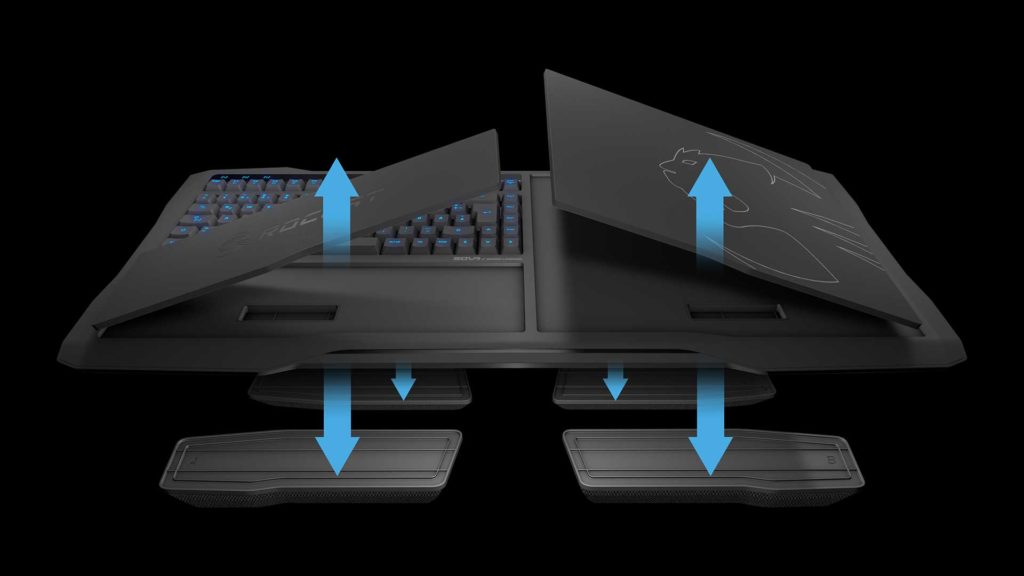
The mouse pad area is made entirely of plastic and the noise when you move the mouse over it sounds unpleasantly cheap. Since there is empty space underneath the mousepad there is some sort of an echo. I would have preferred if the mouse pad area was solid or came with a fabric top.
On the flip side, the Sova Lapboard has been equipped with four cushions which guarantee good comfort and it will prevent feeling pain in your legs. During our test, we were able to play comfortably for five hours straight, which should be enough for hardcore gamers. Looking for connectors we find two USB 2.0 at the top. The cable integrated into the device measures four meters in length.
Despite the rather bulky size of the product and the fact that there aren’t any special features such as macro buttons or volume control, the Sova Lapboard is very easy to use. It’s unique and therefore kind of new to the gaming industry. The compact keyboard is quite comfortable thanks to the integrated palm rest, however, we can not tell the same for the wide mousepad placed on the right side of the Lapboard.
 The design is functional and with some slight improvements, we are sure it can be a good playmate. We remind you that the keyboard features a blue backlight and it’s also available with TTC mechanical switches or with rubber domes as in our case.
The design is functional and with some slight improvements, we are sure it can be a good playmate. We remind you that the keyboard features a blue backlight and it’s also available with TTC mechanical switches or with rubber domes as in our case.
From an ergonomics point of view, the keyboard is very comfortable to use despite being fully anchored to the base structure of the product. When it comes to the build quality our sample was well finished and overall the product feels pretty sturdy. The blue backlight is adjustable and precise despite it’s not entirely consistent in the case of the dual-function buttons.
The only aspect which we believe should be improved is the mouse pad area, which should be more solid. We appreciate the two additional USB ports placed on the back, which is perfect for headphones and USB flash drives. The rubber coated cables measure four meters in length.
In the end, the ROCCAT Sova Lapboard is an interesting product that could be useful for everybody loves to play from the sofa. We tested this device with different games and we did not find particular limitations. The starting price of the ROCCAT Sova Lapboard is €149 for the rubber dome version and €199 for the one with the mechanical keyboard.
















