Trust Gaming, the Dutch manufacturer currently specialising in high-quality PC peripherals at a competitive price have been supplying the European gaming market for quite a while. Last summer they released their new GXT 188 Laban RGB Gaming Mouse targeting hardcore PC gamers.
Most PC gamers will have at least two extra buttons (usually on the side where their thumb sits) on their chosen mouse. Whether they have this mapped to mirror keyboard controls or they use it as a PTT (Push-to-Talk) function for TeamSpeak or Discord, those extra buttons matter.

Design
In terms of design, the Laban mouse comes with a soft-touch matte-black finish. It’s comfortable to hold and fits my palm nicely which is ideal for those longer play-sessions. The curves of the Laban are charming and delicate and the extra buttons have a smooth glossy texture and are nice and responsive. The USB cable measures 180 cm, a very appreciable length, but unfortunately, it is not braided and therefore is less protected than I would like.
The scroll wheel is precise thanks to its anti-slip rubber coating, a plus for players who tend to sweat. The appearance of the mouse can also be adjusted. You can set different styles of LED light using the supplied software and switching between them is easy and fluid. A particularly big plus.

Specifications
| DPI | 100, 15000 |
|---|---|
| DPI range | 100 – 15000 dpi |
| Sensor technology mouse | optical |
| Sensor model | Pixart PMW3360 |
| Acceleration | 50 G |
| Polling rate | 125-1000Hz |
| Tracking speed | 300 ips |
The sensor is pretty high quality. It’s a Pixart PMW3360 optical sensor with a DPI range of 100 – 15000 and has a polling rate of up to 1000Hz. The mouse is very responsive and precise. These settings can all be changed pretty quickly on the fly.
The GXT 188 Laban is endowed with a system of coloured diodes with many different effects. To be honest, this is probably the most dazzling RGB mouse we’ve tested so far: the 16.8 million colours are bright and marrying the lines of the mouse makes the design very attractive. The player can opt for a “breathing” mode with a choice of up to 7 colours, a “static” mode for a single colour and finally a “scrolling” mode from the left or right. Of course, it is possible to disable lighting for those who don’t want it.
Software
The Laban offers a slew of interesting features through the proprietary software available on the manufacturer’s website. The interface in English is quite intuitive and allows you to configure the entire macro buttons of the mouse either in relation to their function or in relation to the sensitivity of the Laban. The mouse comes with onboard memory that lets you save 5 different profiles according to the type of game. With regard to the other settings, one can note the various lighting modes.
It could easily be a case that I am spoiled by the smooth and beautiful interfaces of software such as Razers Synapse or the ROCCAT Swarm, but the software feels like something in an early beta phase. Everything looks very rough and there’s none of the “sleek” contour design of the Laban. It’s not as responsive as I would expect either.
Don’t get me wrong, it works like it should and once you hurdle over the awkward learning curve and figure out how it all works it’s quite stable but I would have expected the software for a €80 mouse to be a little more sophisticated.
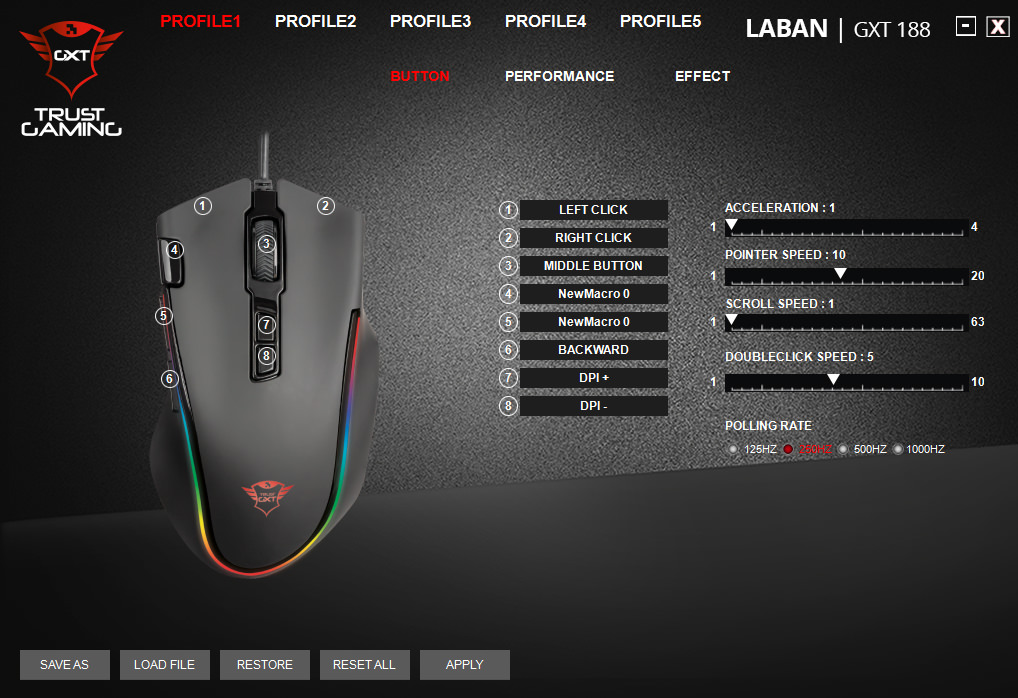
Conclusion
The Trust Laban GXT 188 RGB mouse is a great piece of gear to improve your gameplay. The size of the mouse is just right and feels wonderful in the hand. The many settings and the internal memory is great. Despite the fact that the software is not always easy to work with, the customisation is fluid and intuitive. It is just a good gaming mouse.
















