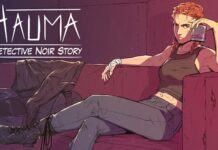ROCCAT’s newest keyboard is the Skeltr. This is marketed as a gaming keyboard but with the added functionality of connectivity. The connectivity comes in the form of connecting to smart devices (More on this down further).
The keyboard itself is a pretty hefty device! It feels like it is made well and is durable, this does not mean you can go beating the keyboard as this is not a good idea with any computer peripheral. It has a detachable wrist rest which I love. I have never used a wrist rest before and now I am wondering how I ever used a keyboard without one! The dock on the back for your smart device is just a plastic tray with a rubber insert. Coupled with the angle this holds and device securely.
The keyboard uses membrane keys instead of the much sought after mechanical keyboard and with the €180 price tag I would have thought that it would use mechanical keys. In saying that the keys do have a nice definitive click when you press them and I did not miss the fact that this is not a mechanical keyboard. As far as I am concerned all but the hard-core gamer would be happy with this keyboard.
Setting up the keyboard is easy, however you need a few free ports. It simultaneously plugs into 2 USB ports and a headphone and microphone port. This is due to pass-through charging for devices and audio control. Plug it in and download the swarm app. This allows you to update the device drivers and control the lights and keyboard bindings.

Once you set it up with your PC it is time to connect your smart device. This is done through Bluetooth. At the top right hand corner of the keyboard are two buttons. One is to open the swarm app and the other is to switch between PC keyboard and device keyboard, holding it also activates the Bluetooth. Once connected you can also plug in a 3.5mm auxiliary cable. This allows you to accept calls. If you have your computer audio and microphone going through the keyboard when you answer a call using the button on the keyboard it will automatically mute your PC audio and microphone.When you are in a messaging app like Skype or WhatsApp you can press the keyboard key and swap between typing on the keyboard and on the device. This means you can quickly reply to messages without picking your device up. The only downfall to this is that if the app doesn’t support enter to send then you have to press send on the phone which can be a major pain when you have typed you message on the keyboard and the you have to use the phone anyway! This is not necessarily a downfall on the keyboard as I don’t think Roccat could control that!
When you are in a messaging app like Skype or WhatsApp you can press the keyboard key and swap between typing on the keyboard and on the device. This means you can quickly reply to messages without picking your device up. The only downfall to this is that if the app doesn’t support enter to send then you have to press send on the phone which can be a major pain when you have typed you message on the keyboard and the you have to use the phone anyway! This is not necessarily a downfall on the keyboard as I don’t think Roccat could control that!
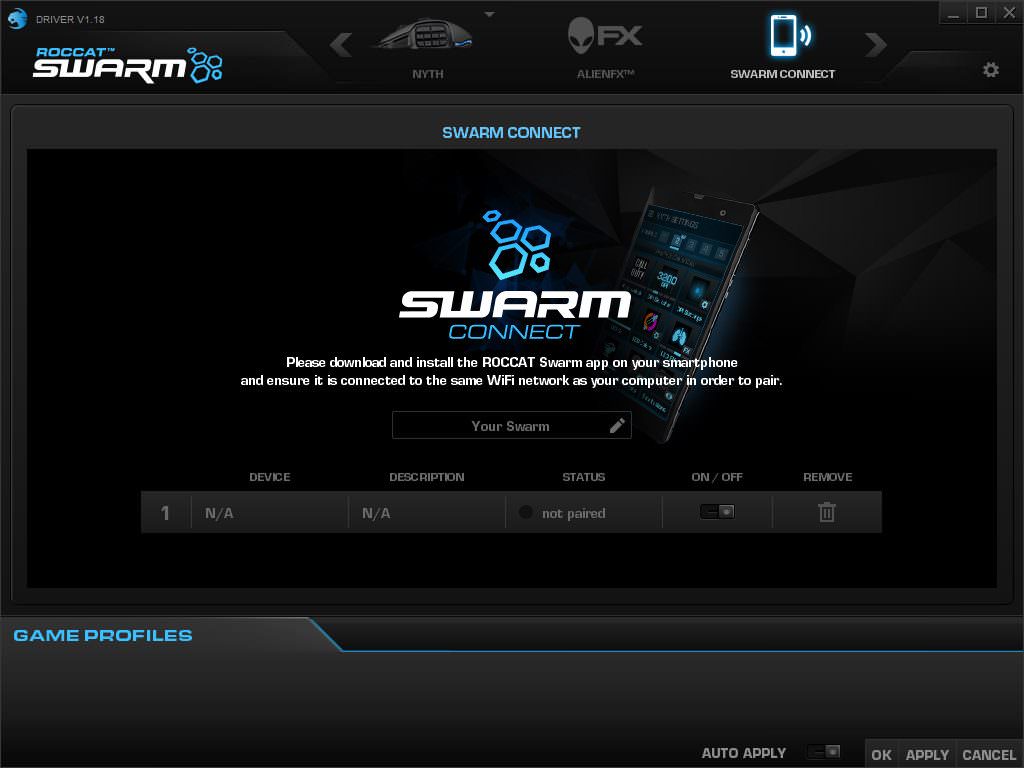
Onto the swarm app and it allows you to change the colour of the keys and side lights. While you cannot have certain keys different colours all four sidelights can be changed independently of the keys. The keys can also be set to have various effects such as pulse, steady, gradients and many more. The swarm app also allows you to change the binding of each keys. A nice little feature is you can download extra files for games which give you some controls that you can drag to the keys. This means that you do not have to go into the game and bind that control with a key, instead you just drag the function to the key you want to use. The app lets you record macros for the 5 macro keys on the side of the keyboard and the 3 thumb keys underneath the spacebar. These are very handy for those functions you need to access very quickly in game.
The F keys also double as media keys along with a few other features. The standard play/pause, skip, volume etc. are there. But strangely enough they also have a shortcut for the calculator! Because apparently this is something gamers use a lot! It is also here you will be able to find how to activate the caps lock feature as they removed this key for the easyshift key. This key 20 other keys a second function. By holding the easyshift key and pressing a T1 key you get caps lock. The easyshift is not a feature I use to much as I find it hard to remember what all the keys do plus the extra 8 macro buttons let alone another 20!! However, I do see the benefit of having this feature for certain games. Lastly there is a feature that allows you to integrate Alienware FX with your keyboard, however given that I don’t have any Alienware products I could not test this feature.

Along with the swarm app the is the swarm companion app for smart devices. This allows you to control the music program that is being used on the PC by allowing you to play/pause, skip and play previous track and control the master volume and microphone volume. It also allows you to monitor the clock speed, temperature and load of the CPU, GPU and RAM. You can also control the lights and key assignment although this is best done on the PC app.
Another small feature of the app is that it shows you how many actions per minute (APM) and the mistakes per hit you make. This app eliminates the need for a screen on the keyboard and drives the cost down as a result. It also allows for a little more control than what an integrated screen could give you on the keyboard. Not much else on the smart device app other than a vote for upcoming feature system that i haven’t used once. I don’t use the app too much but I can see plenty of other people using it.
Overall I enjoyed using this keyboard and it has converted me to using macros, I have never used macros before this keyboard and now I love them, they will come in very handy in game from now on! This keyboard was fun to use and very easy to use. The drag and drop feature of the swarm app means quick and simple key bindings. Ease of use make for a great setup. On the fly macro recording means very quick macro changes! No waiting to exit a game to change things around. The PC app also allows for game profiles so you can switch setups very easily and quickly instead of having to remap all the controls you use! This is definitely a contender for your main use keyboard as it has a wide range of functions instead of zoomed into one particular area you can have multiple uses for it and best of all you never have to pick up your phone!